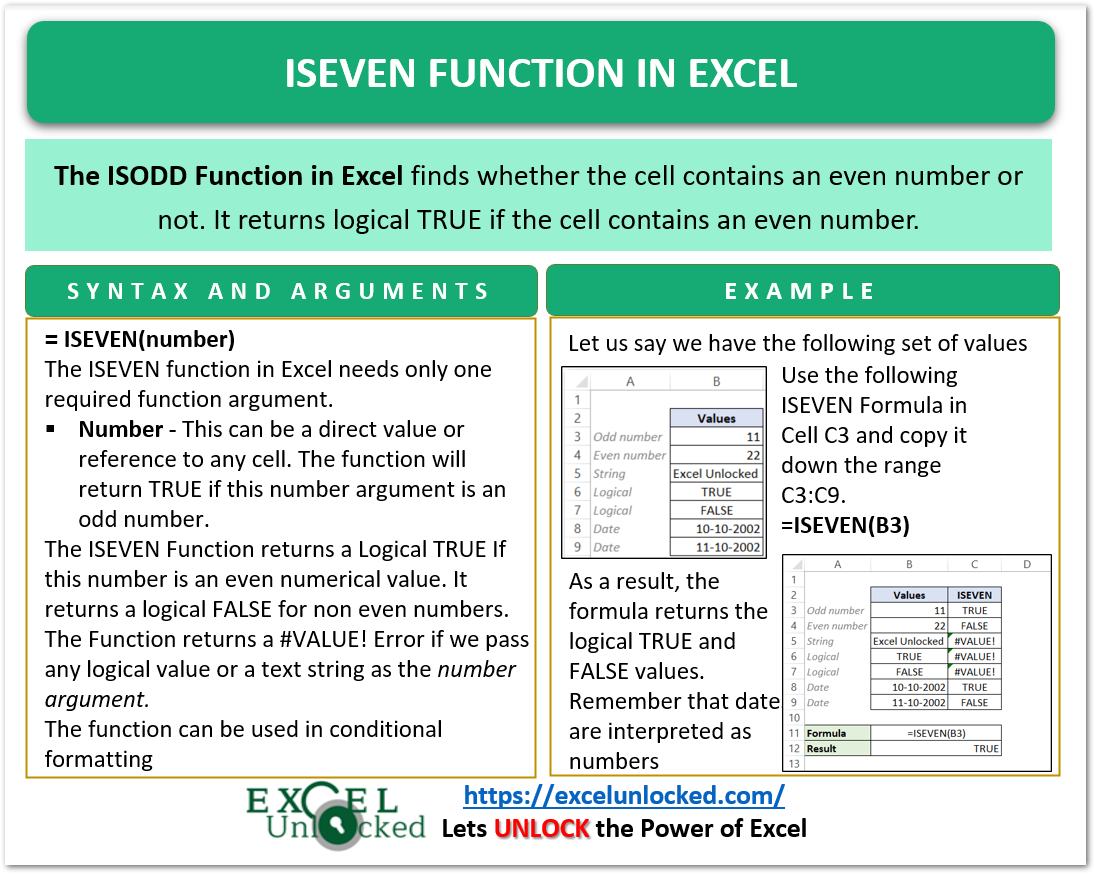In the previous blog, we did the usage of the ISODD function in Excel. In this blog, we would cover the implementation of the ISEVEN Function in Excel. The ISEVEN Function is a type of Information function in excel. The information function returns some type of information regarding the cell content.
The ISEVEN Function can be used in conditional formatting also.
So let’s jump to the functionality.
When to use ISEVEN Function in Excel?
As the name of the function suggests to you, the ISEVEN Function returns a logical TRUE or FALSE value based on whether the cell contains an even number or not.
It returns us the information on whether the cell contains an even number, which is why it is an Information Function of Excel.
Syntax and Arguments
=ISEVEN(number)
We supply only one function argument in the ISEVEN Function:-
- number – This is the number for which we want to check if it is even or not. It can be a cell reference, a named reference ( only one cell referred ). Alternatively, we can directly pass dates or numerical values to the formula.
Points to Remember About ISEVEN Formula
The following points about the ISEVEN Function must be kept in mind before its actual usage.
- The function was introduced in Excel 2003 and we can use it in later on versions of excel.
- The ISEVEN Function returns a logical TRUE if the input argument is an even number. i.e =ISEVEN(20) returns TRUE
- The function returns a logical FALSE if the input argument is a non-even number/ odd number i.e =ISEVEN(21) returns FALSE
- When we pass any non-numerical value like Text String, then the function returns a #VALUE! error. =ISEVEN(“Excelunlocked”) returns #VALUE!
- All the dates in excel have their numerical values and the ISEVEN Function works on them. i.e 1 is the numerical value for 1 Jan 1900, 2 for 2 Jan 1900, and so on. =ISEVEN(“2-1-1900”) gives TRUE
- Logical Values when passed as ISEVEN Function argument, gives #VALUE! error
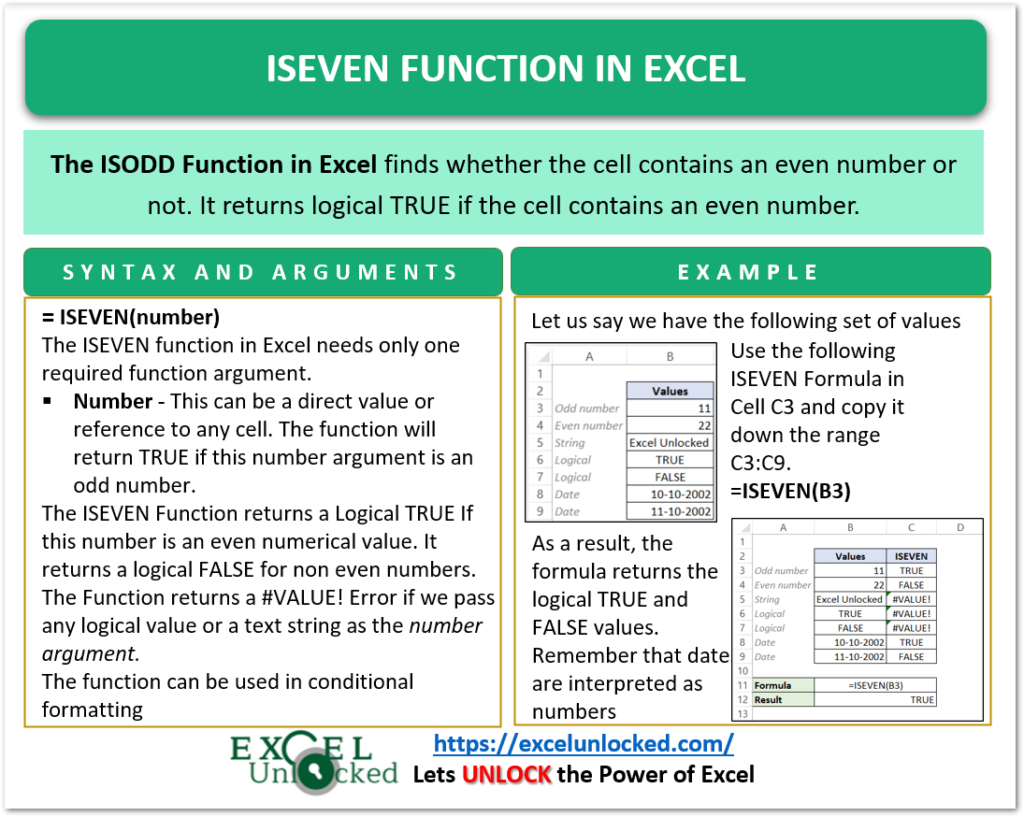
Examples to Implement ISEVEN Function
In this section of the blog, we will cover some of the examples for the ISEVEN formula.
Example 1 – Basic Usage of ISEVEN Formula
Let us suppose we have the following set of data.
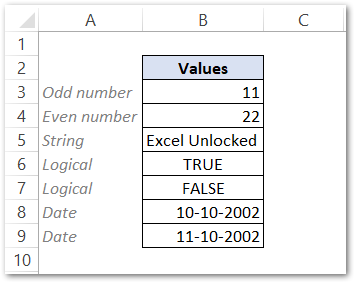
We want to check the results of the ISEVEN formula when each of the cells in range B3:B9 is passed as the function argument. Use the following formula in cell C3.
=ISEVEN(B3)
Select the range C3:C9 and press the Ctrl D key to copy the formula down the range. We will get the results.
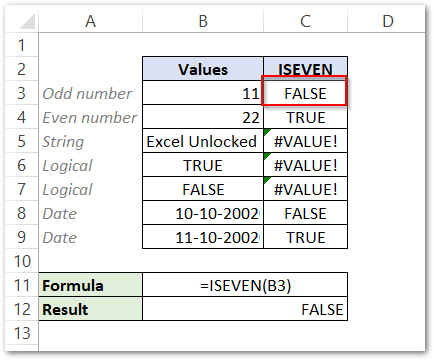
Explanation – We have got the results in the range C3:C8, 11, and 22 are odd and even numbers, so the function returns a logical FALSE and TRUE respectively. B5 has a text string “Excelunlocked”, so the function returns a #VALUE! error because it is a non-numerical value. Similarly, C6 and C7 also return #VALUE! error. The Date 10-10-2002 and 11-10-2002 have their numerical values as 37539 and 37540. Consequently, the function returns logical FALSE and TRUE for the numerical values of these dates.
Example 2 – Dividing Students into Two Groups
We can use the ISEVEN Function to divide the students based on their roll numbers. Students with even roll numbers will be assigned group A. On the other hand, students with odd roll numbers will be assigned to group B. Following is the data:-
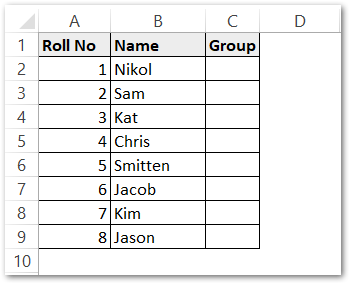
Use the following formula in cell C2. Copy the formula down the range C2:C9.
=IF(ISEVEN(A2),"A","B")
We have used the IF Function of excel.
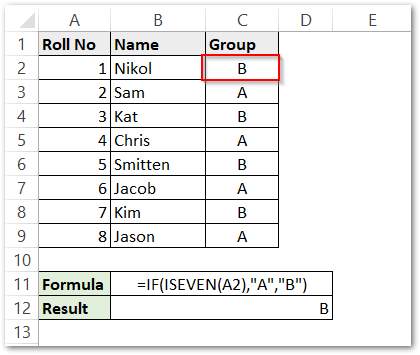
As a result, we have successfully divided the students into two groups A and B.
Explanation – The IF Function has the syntax =IF(condition, value_if_true, value_if_false). The condition is either TRUE or FALSE. So if =ISEVEN(A2) is TRUE that means the roll number (A2 ) is an even number. If ISEVEN(A2) is FALSE, it means that the roll number is an odd number.
value_if_true is the value returned by the IF function if the condition is TRUE. In this case, the condition becomes TRUE for an even roll number. We specified “A” so that A is returned for an even roll number.
value_if’_false is the value returned by IF Function when the condition is FALSE. Alternatively, the roll number is odd. So we assign it as “B”.
You can also learn the zebra formatting of Excel rows by using the ISEVEN Function. All you need to do is to replace the ISODD formula in step 4 with the ISEVEN formula.
This brings us to the end of blog.
Thank you for reading.