The T Function of Excel is used in exceptional cases. It is a type of Worksheet function. It is one of the most straightforward functions of excel. Let us see how it works.
What is T Function in Excel?
The T Function in Excel acts as a Filter from which only the Text values and the Errors are passed unaffected. The Logical Values ( TRUE and FALSE ), Numerical Values, Dates, and Times (everything which is not a Text value or an Error) return an empty Text String.
The Numbers Formatted as text return an empty string while the Logical Values formatted as text appear to pass from the filter criteria of the T function.
Syntax and Arguments
=T(value)
The T Function requires only one function argument as follows:-
- value – This can be a reference to a cell or range. The formula considers only the upper-left cell when the complete range is passed, thus it does not work for a group of cells.
We can directly pass the Text strings as the value argument enclosed in double-quotes.
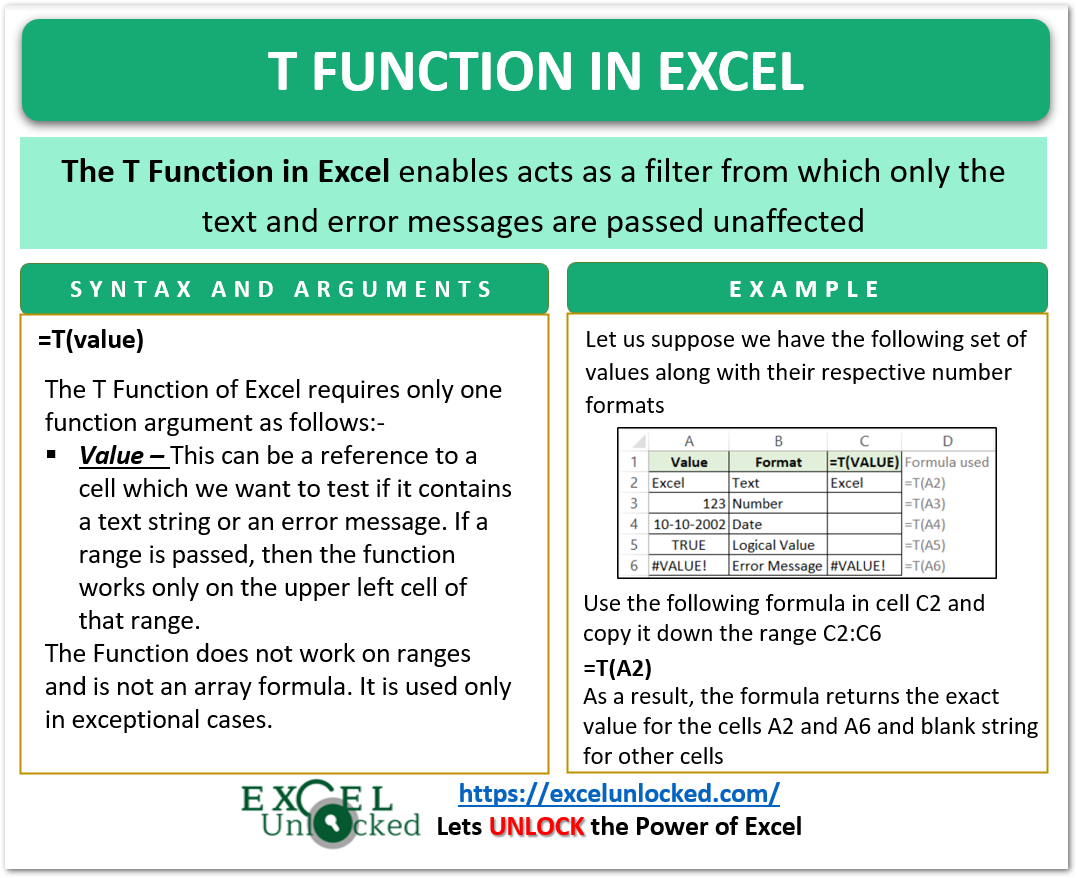
Examples to use T Function in Excel
In this section of the blog, we will perform some practical examples of the T Function of Excel.
Example 1 – Simplest Example for T Function
Let us suppose we have the following set of data as follows:-
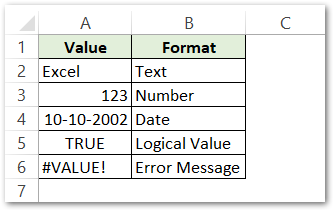
Column A contains value while column B has the information regarding the Format of the Value.
Use the following T Function Formula in cell C2.
=T(A2)
Copy the formula down the range C2:C6 by using the Excel Fill handle tool.
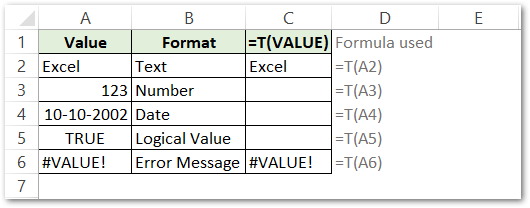
As a result, you can see that the two cells A2 and A6 are exactly passed as the formula result in cells C2 and C6. Whereas the cells in range A3, A4, and A5 when passed into the T Function returned an empty string in the cells C3, C4, and C5.
Also Read: N Function in Excel – Usage and Examples
Explanation – We have passed cell A2 as the value argument of the T Function. Cell A2 and cell A6 contain a Text and an Error Value. The Text and Error-values can be exactly passed out when used in the T Function. As a result, cell C2 and cell C6 contain the exact content as in cells A2 and A6.
Cell A3 contains a numerical value, A4 contains a date and A5 contains a logical value which is why the T Function returned nothing but an empty string in the cells C3, C4, and C5.
Example 2 – Errors Remain Unaffected when passed to T Function
Whenever some formula returns an error, the T Function let it remain as it is. For example:-
=T(3/0)
The above formula returns a #DIV Error as the division of any number with 0 returns a #DIV! the error which remains unaffected when passed into the T Function.
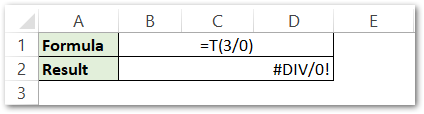
This brings us to the end of the blog.
Thank you for reading.
RELATED POSTS
- AND Function in Excel – Check Multiple Conditions
- ISLOGICAL Function in Excel – Checking for Boolean TRUE/FALSE
- ERROR.TYPE Function in Excel – Error Codes,Examples
- ISERROR Function in Excel – Checking for Errors
- IFERROR Function in Excel – Remove Excel Error
- ISTEXT Function in Excel – Checking if Cell Contains Text
