The INT function in Excel is one of the math & trigonometric excel formulas. In this tutorial, we would unlock when to use the INT excel function, its syntax, argument, and examples.
Here we go 😎
What is the Use of INT Function in Excel
The word INT in the formula denotes ‘Integer’.
The excel INT formula is a mathematical formula that is useful to get and extract the integer value (the number before the decimal point) from a particular number.
This function returns a whole number as the formula result/output.
Syntax and Argument
=INT(number)
The INT excel formula accepts only one argument which is number.
- number – Specify the number of which you want to get the integer portion.
That’s it !!
Now, let us see some basic examples of how the INT formula works in excel.
Examples of Excel INT Formula
In this section, we would learn how the INT function behaves when you pass a positive number and a negative number as its input argument.
Example #1 – Finding Integer Value of Positive Number in Excel
Let’s say the positive number for which we want to get integer part is 19.45.
Simply, put this number inside the INT function parenthesis, like this:
=INT(19.45)
As a result, excel returns the output as 19 (integer portion of 19.45 is 19).
Similarly, =INT(25.99) would return 25.
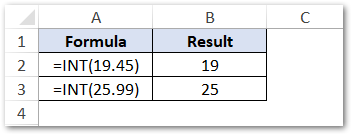
Example # 2 – Finding Integer Value of Positive Number in Excel
Now, let us learn what is the formula result when you pass on a negative number in the INT excel function.
Also Read: ODD and EVEN Function in Excel
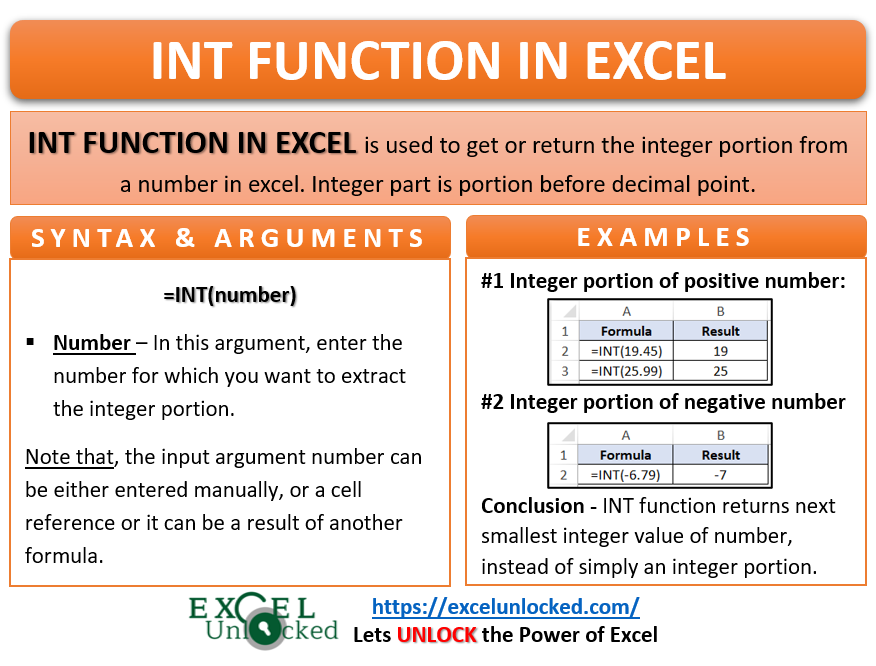
Let’s say the negative number for which you want to find integer portion is -6.79.
Using INT function for -6.79 as its input argument-
=INT(-6.79)
Surprisingly, excel returns the result as -7, and not -6.
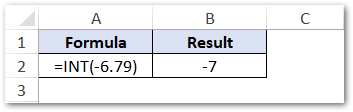
Similarly, =INT(-15.45) would return -16.
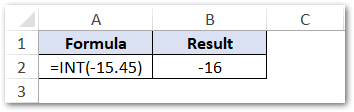
This is so because the INT function in excel returns the next smallest integer value of an input number, instead of simply an integer portion. 19.45 returns 19, 25.99 returns 25, -6.79 returns -7, so on and so forth.
Do Not Miss This Point
It is important to note that the input argument number can be:
- entered manually, or
- given as a cell reference, or
- a result of another formula.
Thank You 🙂
