The ABS function in excel is a mathematical excel formula which is a useful function to change and convert negative number to positive number in excel.
This function is very useful to remove the minus (-) sign from the number and make it a positive value.
Here we go 😎
What does ABS mean
The expansion of ABS is nothing but ‘absolute’.
In simple terms, the term ‘absolute value‘ refers to the distance of any number (positive/negative) from zero (0), regardless of its sign. It means:
- Absolute value of (zero) 0 is 0.
- Likewise, the absolute value of a positive number like 15 is the number itself 15.
- Similarly, the absolute value of a negative number like -15 is the positive number 15.
In mathematics, this is denoted by two standing lines on either side of the number, like this – |x|. It means |15| = 15 and |-15| = 15.
Also Read: SQRT Function in Excel – Usage with Examples
In excel, we cannot use the mathematical symbol |x| to find the absolute value of a number. Therefore, excel has provided a special ABS formula for finding the absolute value of numbers.
When To Use ABS Function in Excel
It is very clear from the above section that the one and only purpose of using the ABS formula in excel is to find the absolute value of a positive or negative number.
Syntax and Argument
=ABS(number)
The only argument of ABS excel function is ‘number‘.
- number – In this argument, enter the positive or negative number for which you want to find absolute value.
That’s it !
Example of ABS Excel Function
Let’s suppose we want to find the absolute value of the number 15. To achieve this, simply enter the number within the ABS function’s parenthesis.
=ABS(15)
As a result, excel would give output as 15.
Similarly, =ABS(-15) will also give result as 15.
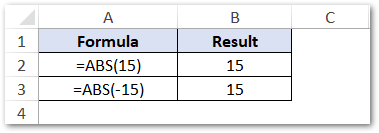
Do Not Miss This Point
The excel ABS formula input argument can accept any of these values:
- by manually entering a number (as learned in the above example)
- using reference of another cell
- using the result of another formula
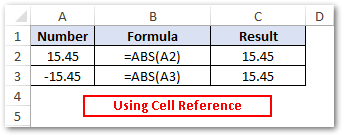
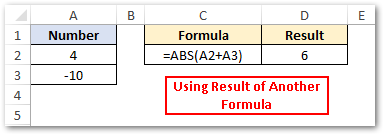
Finally, you have an overall understanding of how ABS function works in excel.
Now, let us see practical applicability of this function.
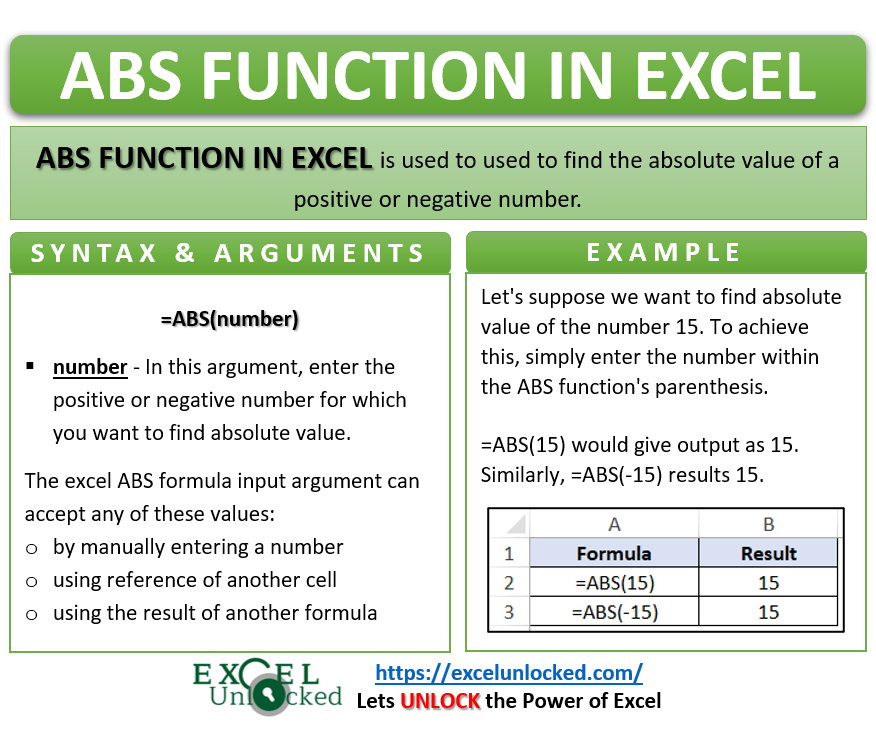
How is ABS Function Practically Used in Real-Life?
The practical applicability of the Excel ABS function is limited. In most real-life excel situations, I use this function for converting negative numbers into positive values. This function helps to delete the minus sign before a number and make it positive.
Look at the example below:
Many times, when you find a difference between two numbers in excel, you may get results as positive values or negative values. Suppose, you do not want to keep the negative difference, but to change negative values to positive.
To do so, simply put the difference formula into the ABS function as demonstrated below:
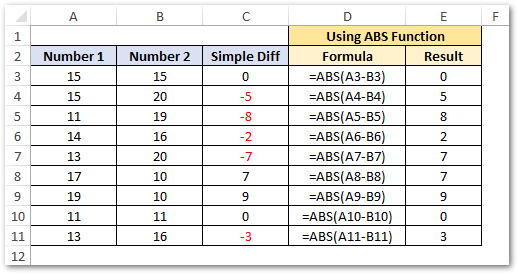
Explanation – In the above formula, the A4-B4 find difference between 15 and 20, which comes to -5. And the =ABS Formula then converts this negative 5 into positive 5 (See column E in the above image)
Thank You 🙂
