In this tutorial, we would learn how to extract or get the second value from the time in Excel using the SECOND function in Excel. This tutorial would begin with learning about the objective of the SECOND formula in excel, its syntax and attributes, and examples.
Here we go 😉
Purpose of SECOND Function in Excel
The objective of the =SECOND excel time formula is to extract the second integer from the time or serial number.
The result of this formula would be a value between 0 and 59 denoting 0 seconds and 59 seconds, respectively. All the other values occur between these two extremes (0 and 59).
Syntax and Argument
=SECOND(serial_number)
Similar to the HOUR and MINUTE excel functions, the SECOND formula has only one argument viz. serial_number.
- serial_number – Here you need to specify the time value (HH:MM:SS) or the serial number of time. This input argument can be put directly inside the formula parenthesis or can be given as a reference to another cell.
Example of SECOND Function in Excel
Suppose you have a time value in HH:MM:SS format, let’s say 15:03:16, and you want to get the second value (viz. 16) using a formula.
To achieve it, simply put the time value 15:03:16 within double quotes as SECOND formula argument, like this-
=SECOND(“15:03:16”)
As a result, excel would give output as ’16’, as demonstrated in the image below:
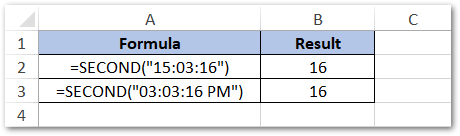
Remember that the time value input argument must be placed within double-quotes, otherwise excel would result in a #VALUE formula error.
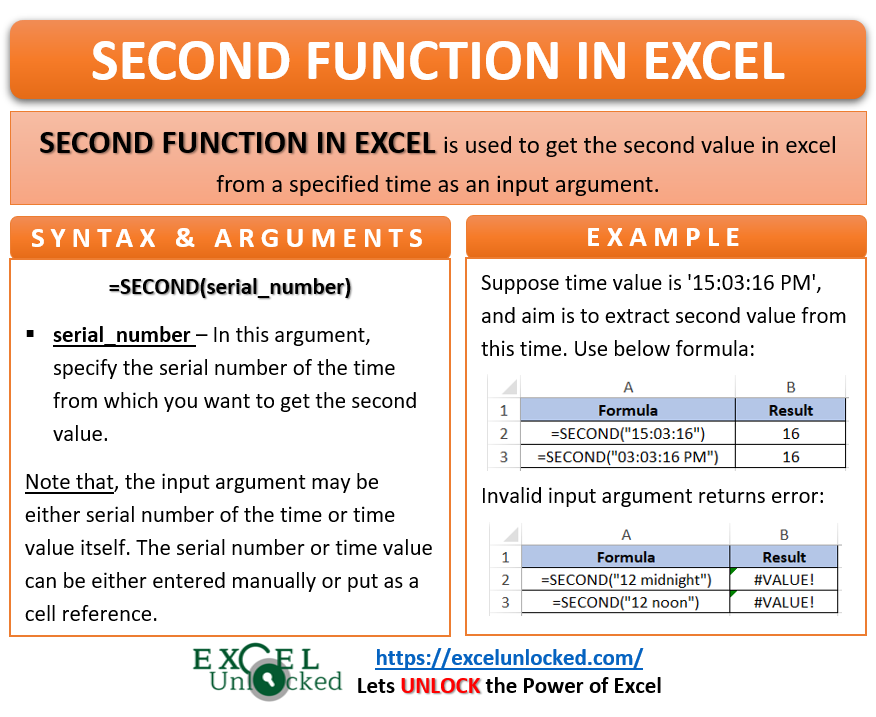
Do Not Miss These Important Points
- Instead of manually entering the time value, you can also specify it as a reference to some other cell. In that case, there is you must not use double-quotes, as shown in the image below:
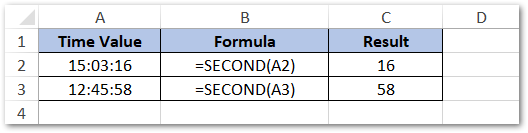
- Avoid using any time format other than the 12-Hour or 24-Hour time format (i.e. HH:MM:SS). For example, entering input argument as “12 midnight” or “12 noon” are not acceptable formats.
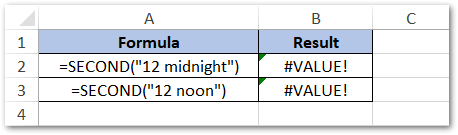
- Instead of using time values, you may also enter the serial number of the time as an input argument of the SECOND formula.
- The serial number of time is nothing but the way excel stores and understands time values. It is a numeric value of the HH:MM:SS time format ranging between 0.0 to 0.99999, where 0.0 means 00:00:00 (12 AM) and 0.99999 means 23:59:59.
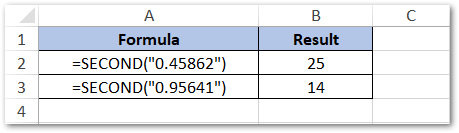
Finally, we have completed the tutorial on SECOND formula in excel. Thank You 🙂
RELATED POSTS
- TIME Function in Excel – Returning The Time Format
- TIMEVALUE Function in Excel – Returning Serial Number of Time
- How to Convert Time into Decimal Number, Hours, Minutes or Seconds
- How to Round Off Time in Excel – Using MROUND Function
- NOW Function in Excel – Get Current Date And Time
- How to Count Duration in Hours Between Two Dates?
