In this blog, we would learn about the WEEKDAY function in excel. We would unlock the objective and purpose of the WEEKDAY function, formula syntax and arguments, and some examples of the WEEKDAY excel function.
So let us begin 😎
Purpose of Excel WEEKDAY Function
The =WEEKDAY formula in excel is used to find the day number of the week for a specified date. The output of this formula is a day number that ranges between 1 to 7 (the seven days of the week).
Syntax and Argument
=WEEKDAY(serial_number, [return_type])
There are two arguments of this excel formula, as can be seen in the above syntax.
- serial_number – In this argument, specify the date or a serial number of the date.
- [return_type] – The return_type is an optional argument of the WEEKDAY excel formula. This argument allows you to choose the starting point of the week. For example, you can instruct Excel to start the week by Monday, or by Thursday, and so on. If the starting point is Thursday then, Thursday = 1, Friday = 2, Saturday = 3, so on and so forth.
Since the ‘return_type’ argument is an optional one, therefore if you do not use it, excel by default considers Sunday = 1, Monday = 2, and so on.
Simple Example of WEEKDAY Excel Function
Let us consider today’s date which is 11/02/2021 (Thursday). To find the day of the week for today, use the following formula =WEEKDAY(“11/02/2021”)
As a result, excel would return the weekday number as 5.
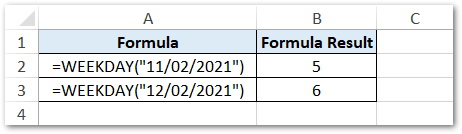
Make sure that you specify the date value within double-quotes.
Similarly, weekday for the date 12/02/2021 is ‘6’ (see image above).
Remember that, since we have not specified any value for return_type, excel considers Sunday = 1 (by default).
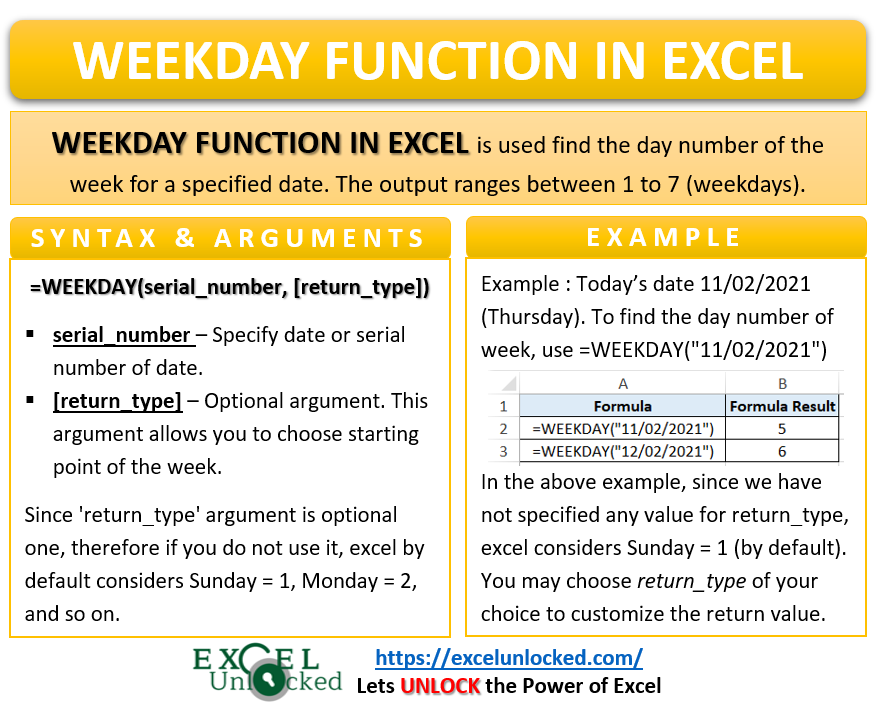
Do Not Miss These Points
- Instead of entering the date value manually in the formula (within double-quotes), you may also give reference to some other cell containing the date. See the image below.
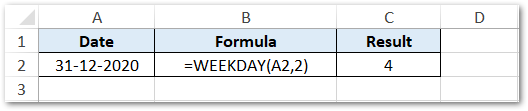
- In the above example, the return_type used is ‘2’ which means that starting day is Monday (Monday = 1). See the below image for other acceptable return_type:
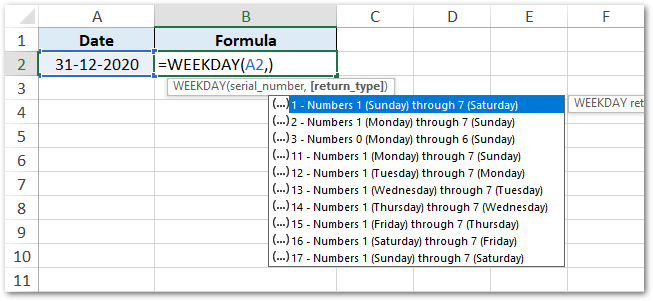
- You can even use the serial number of the date instead of the date as a function input argument. The serial number of the date is nothing but a whole number by which excel understands and stores a date. For example, the date serial number ‘1’ denotes 01/01/1990. Similarly, ‘44238’ represents 11/02/2021.
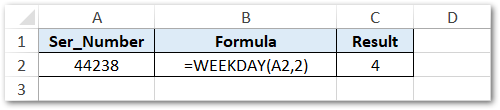
- Any invalid value in the function argument would result in excel formula errors.
This brings us to the end of this tutorial on WEEKDAY function in Excel. 🙂
