The excel TODAY function is one of the most used excel date functions. The TODAY formula is generally not used independently but is incorporated inside the input argument of other excel formulas.
In this tutorial, we would unlock the TODAY formula in excel. In this regard, following points would be covered:
- What is the use of TODAY formula in Excel
- Formula syntax and arguments
- Example of TODAY formula
- Some interesting facts about this formula
Let us begin 😎
Purpose of TODAY Function in Excel
Like the NOW excel function, the =TODAY() formula in excel enables us to find and return the current date (i.e. today’s date) in an excel cell.
- If the number formatting of the cell is ‘General’, then the TODAY formula would return a serial number of today’s date.
- On the other hand, if the number formatting of the cell is ‘Short Date’ or ‘Long Date’ or any other custom date format, then the formula would return the current date in date format.
Syntax and Argument
=TODAY()
The excel TODAY formula does not have any input argument inside it. Similar to NOW function, this formula also contains empty parenthesis.
Example of TODAY Function in Excel
To return today’s date in an excel cell using this formula, simply type the below in the excel cell.
=TODAY()
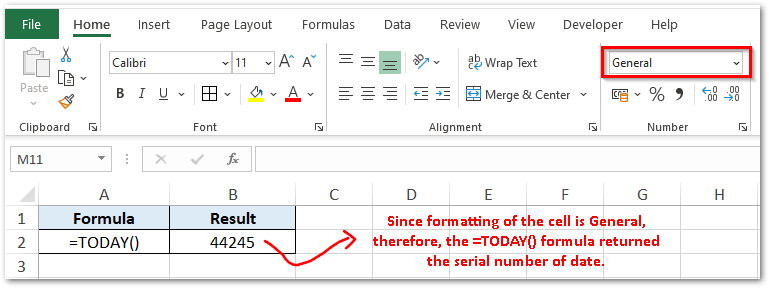
From the above image, it is clear that since the number formatting of cell B2 is ‘General’, therefore TODAY excel formula results in a date serial number instead of a date.
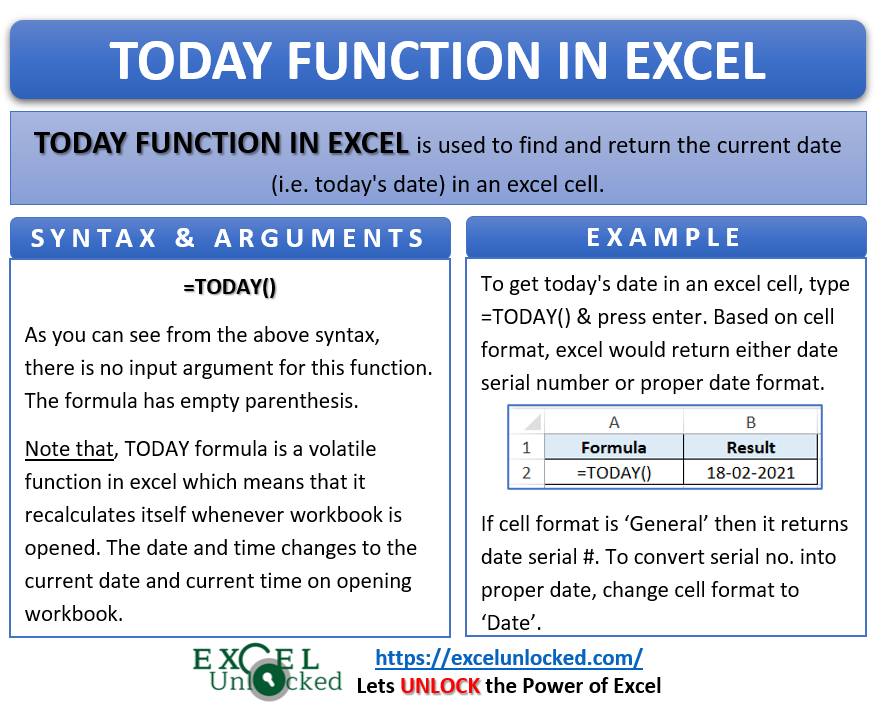
To convert the date serial number into a proper date format (dd-mm-yyyy), simply follow below steps:
- Select the cell B2.
- Go to the ‘Home’ tab, click on the drop-down button and select the option ‘Short Date’, as shown below:
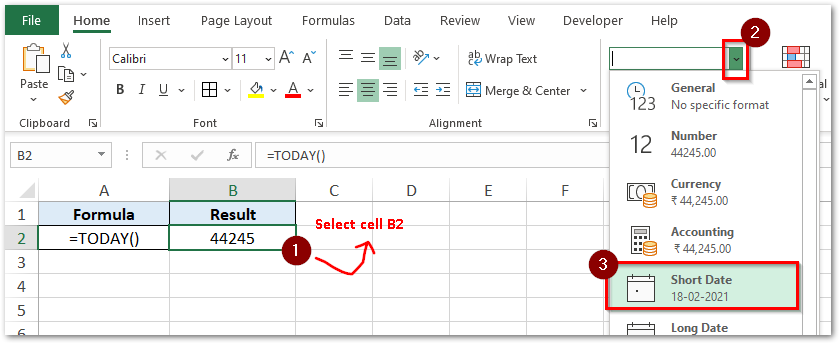
As a result, excel would convert the date serial number into a proper date dd-mm-yyyy format. See the image below:
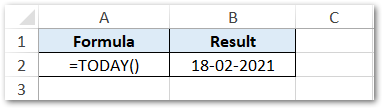
Do Not Miss This Information
Just like the NOW formula, the excel TODAY function is also a volatile formula. By volatile formula it means, the formula updates its value and recalculates on reopening the workbook.
Whenever the workbook containing =TODAY() is opened, the formula returns the date of workbook opening.
How to stop excel recalculate the formula?
Simply go to Formula tab > Calculation group > Calculation Options > Manual. As a result, excel would keep the TODAY formula result as it is on opening the workbook.
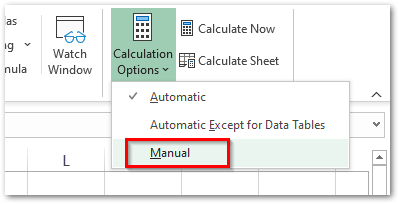
To force excel to recalculate formula, you may use any of the following alternatives:
- Press F9 on your keyboard, or
- Click on the ‘Calculate Now’ or ‘Calculate Sheet’ option as shown below:
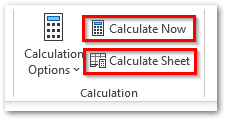
The ‘Calculate Now’ option would recalculate all the volatile formulas in entire workbook. On the other hand, the ‘Calculate Sheet’ option would recalculate the volatile functions only in the active workbook.
